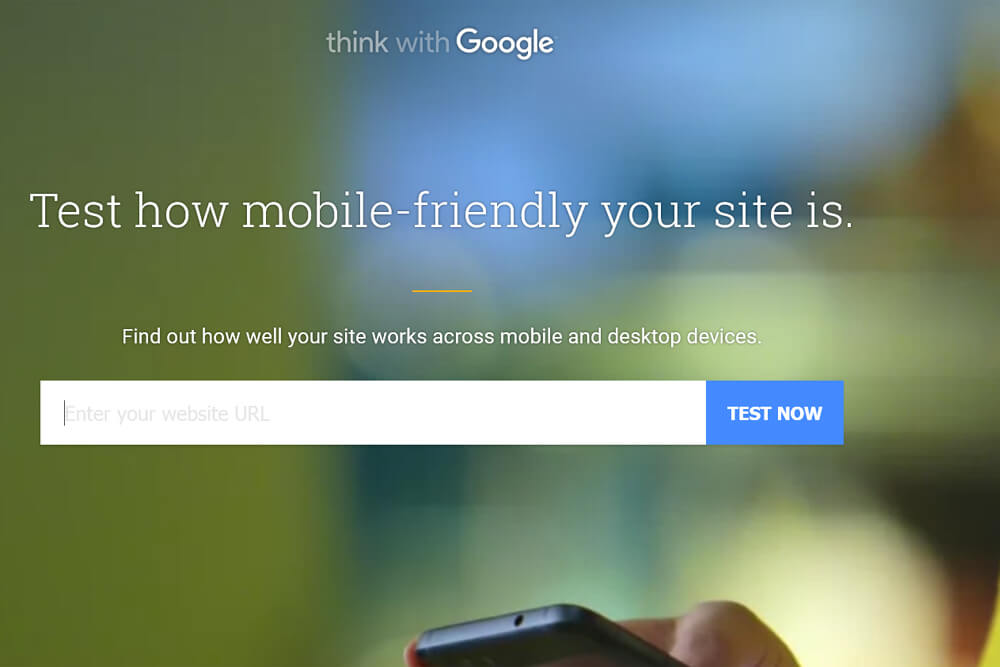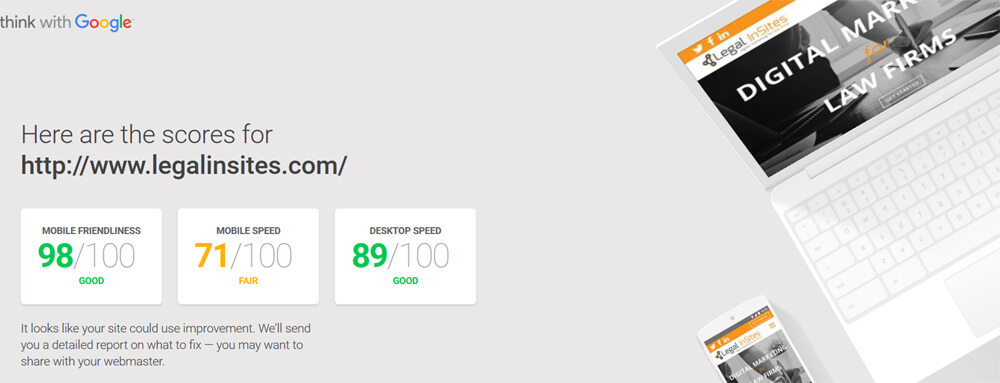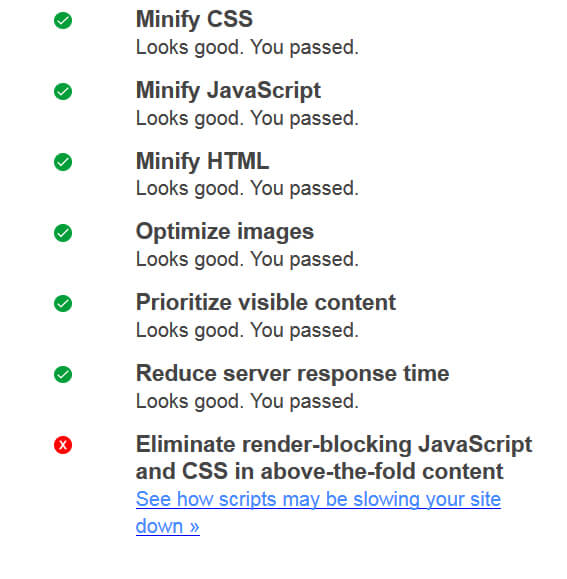Google TestMySite Tool Tests Speed and Mobile-Friendliness
In the past, Google has allowed website owners to test their sites using tools like PageSpeed Insights, PageSpeed Tools, and the company’s Mobile-Friendly Test which focuses on website design. These tools have proven invaluable for experienced website designers and developers, but for small business owners like law firm owners who may prefer tools that are simpler to understand and more user-friendly, there haven’t been many options available.
Until now. Released June 2, 2016, the Google TestMySite tool is now available, giving website owners an easy way to see how well their site performs and loads across mobile devices and computers. All you need to do is enter the URL of your website to see scores from 1-100 for the following categories:
- Desktop speed – This tests how long it takes your site to load for users on desktop and laptop computers (not counting the connection speed of the user, of course).
- Mobile speed – This tests how long it takes your site to load for users on mobile devices including tablets and smartphones.
- Mobile-friendliness – This score tests what type of site performance a user will experience when browsing your site on a mobile device. Are your navigation options easy to find on a small screen? Are you able to read all the text without zooming in? Can buttons and links be interacted with? All these questions are tested with this score.
The tool also gives site owners the option to receive a detailed report by email. This report goes into specific tips and recommendations found on PageSpeed Insights to help users improve their scores and improve the overall browsing experience.
Having a website that’s mobile-friendly and loads quickly across all types of computers and devices is essential in today’s technology-rich world. According to Google’s own data compiled in 2015, 9 out of 10 users will leave a mobile site if they can’t find what they’re looking for right away. Mobile searches are even becoming more popular than searches performed on computers. If your law firm doesn’t have a website that’s created using responsive web design techniques which give users a flawless mobile browsing experience, there’s a good chance you’re losing out on a lot of potential clients.
Pointing Out the Shortcomings of Google TestMySite
Google’s new tool is one great way to quickly test how well your firm’s site stacks up against your competition, but it’s important to note that the tool isn’t quite perfect yet.
Here’s how our site is scored, as an example:
As you can see, the mobile-friendliness and desktop speed scores are great, but what about the mobile speed score? We did some in-depth digging after the report was generated, and it turns out that some of the recommendations the tool suggests aren’t very feasible for small businesses.
One recommendation the tool commonly makes is to “Eliminate render-blocking JavaScript and CSS in above-the-fold content.” If your site is using a WordPress plugin like WP Rocket, you may find that the suggestions for how to eliminate those render-blocking scripts will break your site entirely or prove extremely difficult without re-coding everything from the ground up.
As noted on WP Rocket’s website, doing all of this work may not even improve the overall load times of each separate page since only the top portions will likely be affected. This is a technique often used on major retail sites like Amazon, but for small business websites, such techniques are likely unnecessary and won’t have much of an overall impact.
It’s also important to note that depending on how your site is coded and which plugins you use, you may not even be able to achieve a higher score without disabling the plugins and re-coding everything yourself. This makes some recommendations largely infeasible for websites owned by small business owners or law firms.
Those minor points aside, Google’s TestMySite tool is still overall very effective for helping law firms and lawyers gain a quick idea of how their site stacks up to the sites of their competitors. Using a tool like this, you can learn what areas you may need to focus on more. Just remember that TestMySite should be used as a generalized scorecard and not considered 100% accurate for every website in existence.
If you need a second opinion or assistance with getting your firm’s website up to par, don’t hesitate to reach out to us. At Legal InSites, we specialize in law firm web design, SEO, and content writing. Whether your firm is small or large, we can help create a website that will look great, run flawlessly, and encourage clients to get in touch.
Come see us at these events.
OAJ Annual Convention 2024
GAVL is proudly exhibiting at the Ohio Association for Justice Annual Convention 2024.

Society of Women Trial Lawyers Annual Conference 2024
GAVL is excited to attend the Society of Women Trial Lawyers Annual Conference 2024!

Injury Board Pathfinder 2024
GAVL will be attending the Injury Board Pathfinder 2024 seminar!