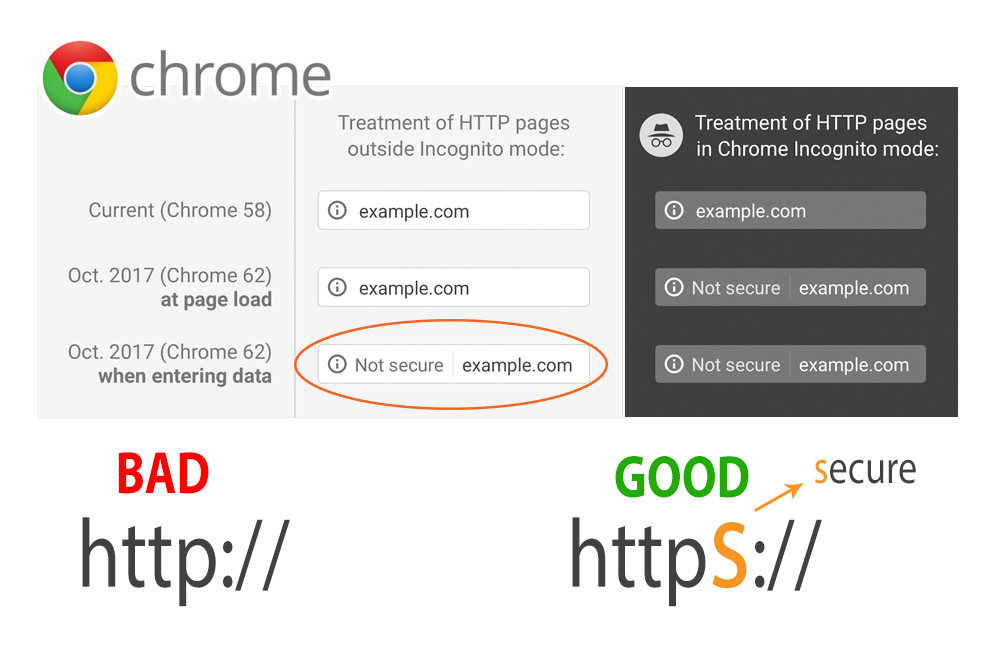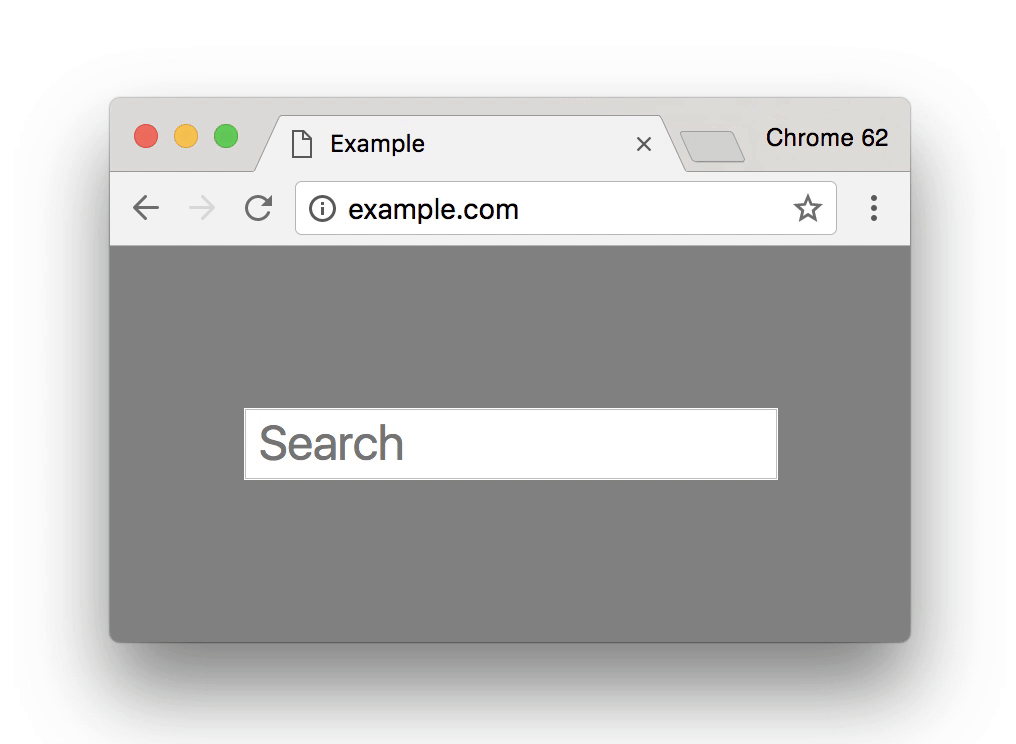HTTPSgeddon Coming in October 2017 – Is Your Law Firm Site Secure?
This month, Google is releasing version 62 of its web browser, Google Chrome. After the release, Chrome will mark any HTTP page as “Not secure” when users enter data into a form. Currently, the “Not secure” warning only displays when a user enters a password or credit card information. The update will make it so the warning displays when any text is entered into a form.
Why Is it a Big Deal?
Ok, ok. So, the term “HTTPSgeddon” may be a little over the top. I needed to get your attention because you need to know about this update.
This update to Google Chrome is a big deal because when potential clients are filling out a free consultation form on your law firm’s website that isn’t secure over HTTPS, their Chrome web browser will soon tell them that your website isn’t secure. What do you think will happen next? That’s right—they’re going to bounce due to that insecure warning, and you’ll lose out on a lead.
Just imagine if you went to a website that was requesting important, sensitive information from you and it said it wasn’t secure. Would you enter that sensitive information and submit the form? I highly doubt it. Neither would I.
If you’re still not convinced because you’ve never even heard of Google Chrome (you should be using it), it’s the most popular web browser holding around 57% of the web browser market share.
It’s also a direct ranking factor for SEO.
Is Your Law Firm’s Website Affected?
How do you know if this will have an impact on you? The first thing to do is go to your website. When you look at the address bar, does your website say HTTP:// before the domain (www.lawfirmsite.com)?
Yes? You need to act now. Your firm’s site is affected. It’s time to implement SSL to enable HTTPS:// and secure your website.
How to Get SSL and Enable HTTPS?
As I discussed in a previous blog post about securing your law firm’s website, it’s going to be easy for some site owners to make the switch and harder for others.
Do not try to implement an SSL certificate alone. Seek the help of your digital marketing agency. If your current agency hasn’t already set up an SSL certificate on your website, it may be time to seek another agency.
Legal InSites uses the most used content management system on the internet, WordPress, to power the backend of all our client websites. We then host them on, in our opinion, the best WordPress web hosting available, WP Engine. By combining WordPress and WP Engine, it allows us to easily install an SSL certificate and secure your website.
Get in touch to learn more.
Come see us at these events.
OAJ Annual Convention 2024
GAVL is proudly exhibiting at the Ohio Association for Justice Annual Convention 2024.

Society of Women Trial Lawyers Annual Conference 2024
GAVL is excited to attend the Society of Women Trial Lawyers Annual Conference 2024!

Injury Board Pathfinder 2024
GAVL will be attending the Injury Board Pathfinder 2024 seminar!